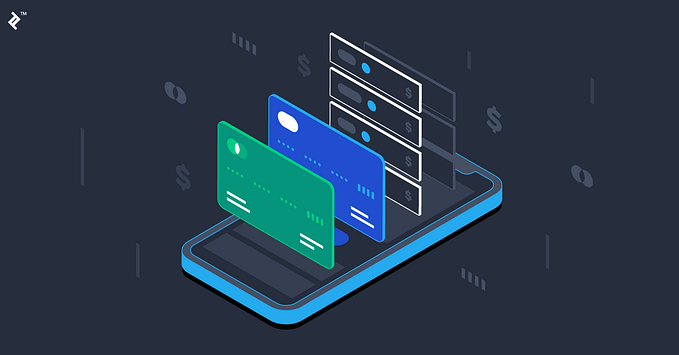Conducting interviews for the Google UX Design Certificate
Part 2: Interviews, Surveys & Empathy Maps

This article is part of an ongoing personal journal, where I talk about my experience taking Google’s UX Professional Certificate on Coursera. This assignment is part of Course 2: Start the UX Design Process: Empathize, Define, and Ideate.
Last week I wrote about starting the planning process for my user interviews. As a reminder, I’m creating a seed shopping app for an organic seed company. Since this is an exercise for class, we were only required to gather 4–6 responses. I chose to do a mix of in-person interviews and a survey.
I decided to do 2 in-person interviews. My mom and sister are both seed shoppers and readily available to me.
For the rest of my responses, I created a Google Forms survey and sent it out to my network.
Let me tell you, it is dang hard to get people to complete a survey for you!
However, I did get 5 surprisingly diverse responses.
In-person interviews
The Google UX course gave very clear and detailed instructions for conducting in-person interviews. We were taught to ask our interview questions in an open-ended and neutral way, to avoid influencing the subject. They advised us to record the interview, and then go back and create a detailed transcript of everything that was said.
Scheduling my mom and sister for interviews was easy: my mom lives with us and my sister and I have a weekly gym date.
I interviewed my sister in the car after the gym and recorded it with my phone propped up on the dashboard. I read her each of my interview questions and tried to act professional, which was hard! We ended up joking around a lot, which I would not do with a stranger. My sister is an excellent research subject. She’s very intelligent and opinionated, and she participates in research studies for her company’s in-house dev team. So she knows how to give a thoughtful and detailed answer.

I interviewed my mom in our kitchen. I propped up my phone to record our voices and also opened a Google doc so I could type out her responses while I asked questions.
My mom is less used to giving opinions in a formal interview, and she gets a little self-conscious. So I had a harder time getting her to give detailed information without being too leading. I will have to learn how to structure my questions so that I can get answers from people who aren’t inclined to elaborate.
Just interviewing my mom and sister, I got some really interesting data to consider. While both are seed customers, my sister uses a wide variety of shopping apps, and my mom uses none. These are two very divergent potential users, so I will have to figure out how to solve problems for both. Ideally, I would make an app that my sister finds enjoyable and that my mom would understand and use as well.
Survey responses
My survey only got 5 responses, but there was a good range of people with interesting insights.
I was surprised to see the variety of experiences people talked about. Some people were focused on price, and some on convenience. People shopped in a variety of ways as well. Reading over them at first, it seemed no two people are alike. I was a little worried about how I would be able to create a useful app, with so many different problems to consider.
Luckily, the next step of the course was to develop empathy maps!
Creating empathy maps
The course goes over two types of empathy maps: Single user and aggregate.
The purpose of creating these is to gather specific insights into what a user says, thinks, feels, and does.
Single user empathy maps are created by gathering data from a specific user interview, and aggregate empathy maps are used to compile data from surveys.
Since I had both types of research, I decided to create one single empathy map and one aggregate empathy map.
One thing I would like to note is that while the Google UX course gives very detailed instructions for creating a single empathy map, they just briefly touch on aggregate maps, with no practical instruction. I wish there was a little more detail on best practices for creating one.
For my single-user empathy map, I used my sister’s interview, as it was the most detailed. I transcribed our interview and printed it out. Then I created an empathy map on my iPad.
I followed the classic style and created 4 categories: says, thinks, does, and feels. I went over my interview transcript carefully and pulled specific quotes to work with. For the “feels” category, I looked for sentences with statements such as “I like” or “which can be frustrating” to give me insight.

For my aggregate map, I did the same except I referred to both of my interviews and my survey questions for details.
While I was compiling my aggregate map, I was happy to find that in all of my different survey answers, there were actually several recurring themes.
For instance, I found that almost everyone wanted to buy heirloom and organic seeds specifically. I also realized that although people phrased it in different ways, time was a huge pain point for everyone. Everyone wanted to find what they wanted specifically, without spending a lot of time doing it. This was interesting because the variety and detailed information on the seeds also ranked highly. So people want to easily and quickly find the correct items and have all the information at a glance.

Creating the empathy maps was a really fun and rewarding exercise. I was surprised by how well they worked to turn my confusing jumble of data into a more cohesive understanding of seed shopper’s thoughts.
I feel like I’m very equipped for the next step in the course, which is to define specific pain points and begin ideating to solve them.
I’ll share that experience next!
Cheers, Rachel